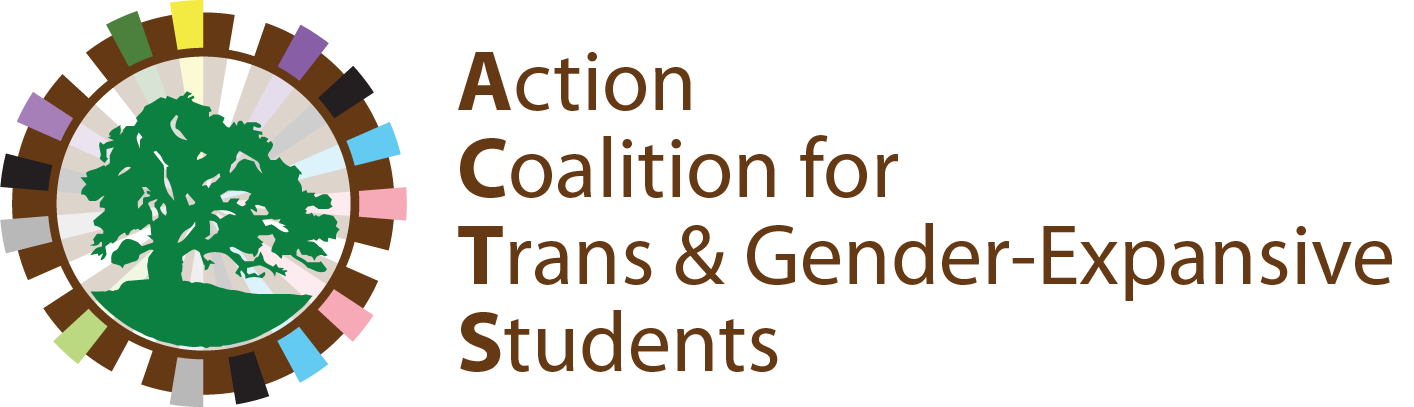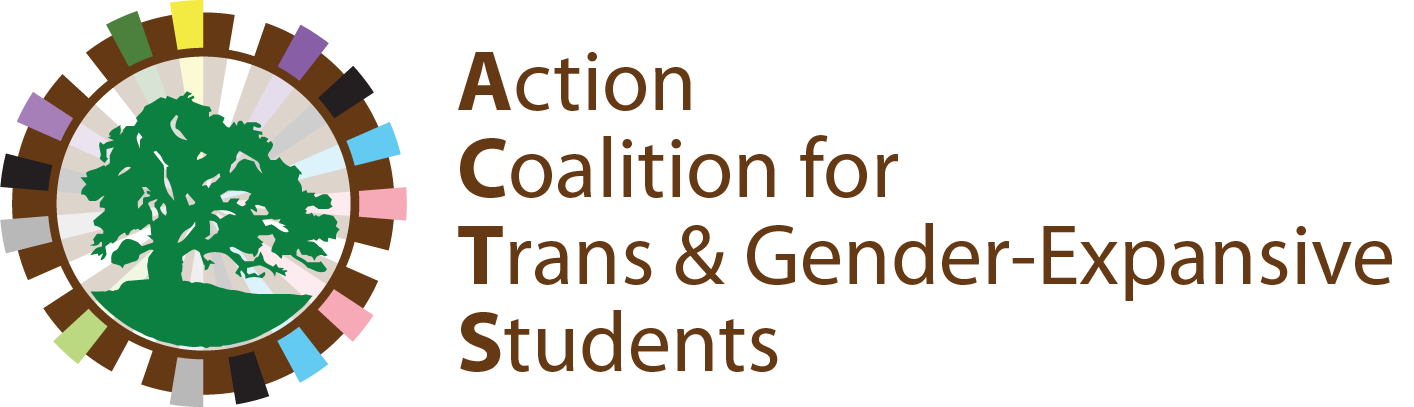As an OUSD student, you have the right to change your name and/or pronouns to match your gender identity, and for your school to both recognize and consistently use your chosen name and pronouns.
A student has the right to be addressed by a name and pronoun corresponding to their gender identity that is exclusively and consistently asserted at school. Upon request, a school shall recognize a student’s gender identity that is exclusively and consistently asserted at school.
The intentional or persistent refusal to respect a student’s gender identity, as opposed to an inadvertent slip or honest mistake, is a violation of this regulation. For example, intentionally referring to the student by a name or pronoun that does not correspond to the student’s gender identity would violate this regulation.
Administrative Regulation 5145.3
There are two ways to make this change, depending on whether your parent/legal guardian is involved:
Name change in Aeries (requires parent/legal guardian approval for students under 18)
With parent/legal guardian approval, or for students over the age of 18, these changes can be made in Aeries. You can do this even without having filed for a legal name change! This will replace any deadname/pronouns within that system, and will allow you to submit an IT ticket to request a new email address.
- To change your name/gender in Aeries, you (and/or your parent/legal guardian) first need to print, complete, and sign a “Request to Change Name and Gender” form (English version is linked here).
- If you need the form in a different language or aren’t able to download it yourself, email a request to our district’s LGBTQ+ Programming Specialist Schmian Evans.
- Currently available gender marker options within Aeries are Male (M), Female (F), and Non-Binary (NB).
- Unless you are over 18, your parent/legal guardian must submit the form in person to Enrollment Services at the Student Welcome Center at 746 Grand Ave, Oakland, CA 94610. Be sure they bring a valid form of ID!
- Appointments are recommended – you can make one online, via email, or by phone/text at (510) 879-4600. Walk-ins are accepted between 8:30am-2:00pm. There may also be a satellite office open at your school; please check the OUSD Enrollment website for details.
- Once this name change has been processed, it’s important that you request your new school email address. You’ll need an OUSD employee (your GSA or Rainbow Club liaison can do this!) to fill out an IT ticket.
Name change via your school’s Attendance Office (does not require parent/legal guardian approval or notification)
Even without parent/legal guardian approval you can still change your name/pronouns and have them used by teachers and school staff. In this case, the change will be treated as a ‘nickname’ and not recorded in Aeries or shared with anyone outside of school, including your parent/legal guardian. It’s important to remember that your school email address will remain the same, unless you follow the instructions above for submitting the “Request to Change Name and Gender” form to OUSD.
The best way to request this change is to ask your school’s GSA or Rainbow Club liaison for help. If there is not one at your school, a trusted teacher or administrator should be able to provide guidance.
Support is available!
Reach out to your school’s GSA or Rainbow Club liaison to assist with this process. For additional help, contact Schmian Evans, our district’s LGBTQ+ Programming Specialist.
Please note…
No name changes will be reflected on official documents such as transcripts without an additional legal name change, which does require parent/legal guardian approval for anyone under the age of 18. This “Name Changes for Minors” (PDF) from the National Center for Transgender Equality has plenty of helpful information and links.
If your school has a health clinic they may have additional resources to help you with this; you or a liaison can ask to find out more.
Last Updated on: October 23, 2024